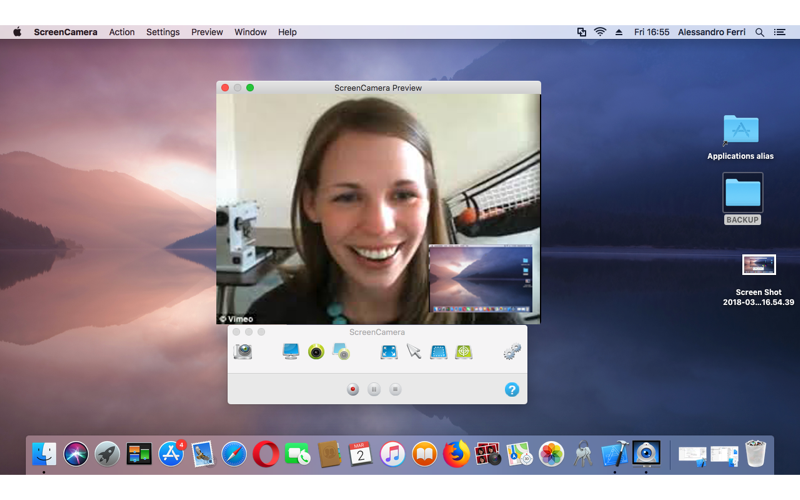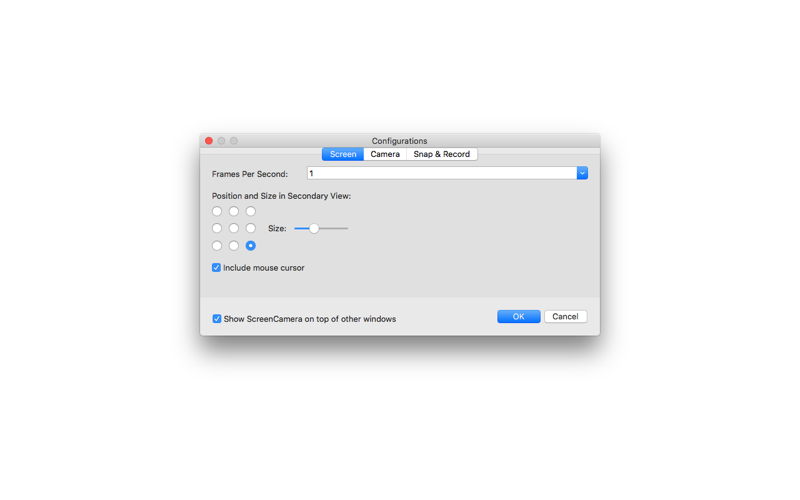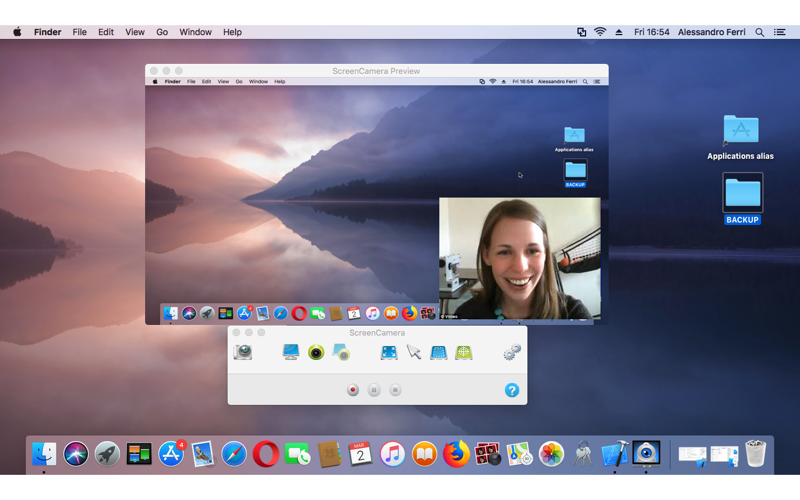
ScreenCamera is a screen recorder and webcam recorder with the ability to record screen and webcam at the same time.
ScreenCamera user interface is a toolbar with buttons to switch from screen to webcam, webcam to screen, and screen and webcam together.
ScreenCamera toolbar also has buttons to capture the entire desktop, select a region of the screen, follow the region around the mouse cursor, and capture an exclusive window.
Plus on ScreenCamera toolbar you find the buttons to take pictures, record video, pause and stop video recording.
ScreenCamera remains hidden from the video capture so you can see it and use it while ScreenCamera does not show on captured content and does not show inside the preview window.
ScreenCamera is perfect for recording video tutorials, real-time game playing, high motion videos playing inside media players, and any other video and audio recording task you can think of.